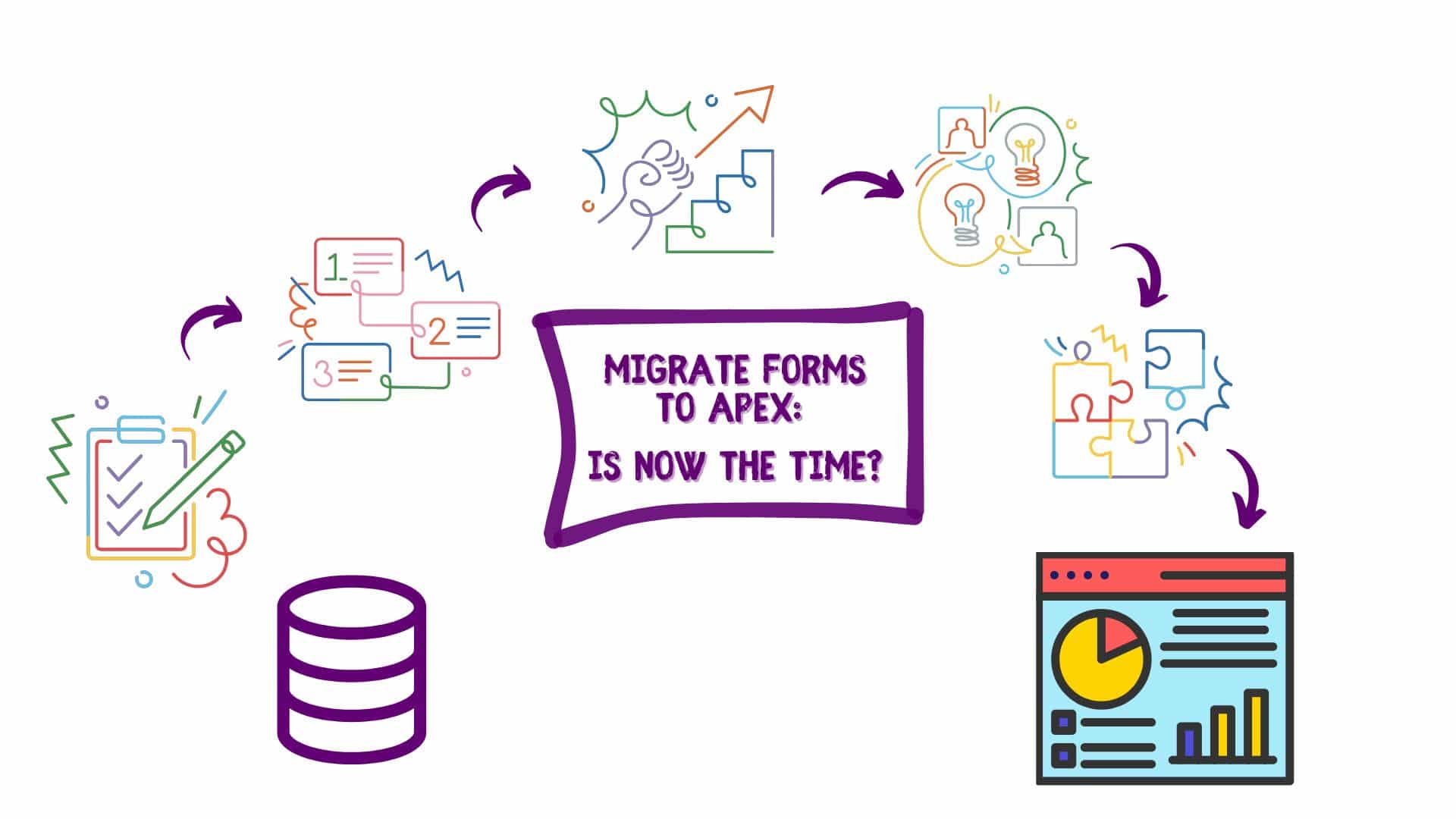Testing an application is a complex process at the best of times. Any new application rollout must be tested to ensure that it performs quickly, that all validation and security rules are appropriately applied, that user interface testing is completed, and that the functional requirements are met.
Testing Challenges
Functional testing is one of the most difficult test processes. It requires a significant investment in time and effort to design, develop and execute repeatable test cases to cover the functional expectations of the application modules being tested. This time is split between developers (unit testing), test specialists (integration and system testing), and key business users (user acceptance testing). Complicating matters is that the business users are not typically experienced in testing processes and methodology. They have their own responsibilities that are critical to the day-to-day success of the business itself.
Through record and playback capability, PeopleSoft Test Framework 8.51 automates the testing of business processes within the PeopleSoft application to simplify functional testing. Automating functional testing transfers much of the traditional workload from the business users to test specialists. In addition, it enables the testing team to execute more tests with greater accuracy in a shorter period of time.
Important Features
PeopleSoft Test Framework 8.51 includes a number of features not found in other commercial “record and playback” testing automation tools.
- Functionality that automates many PeopleSoft specific functions such as running processes through Process Scheduler
- Interfaces with other PeopleSoft automation tools such as Data Mover and PsQuery
- Features that help users manipulate data within PeopleSoft’s rowset-oriented data structure
- Treats test assets as PeopleTools managed objects. This allows PeopleSoft Test Framework to validate recorded “objects” against PeopleSoft object metadata definitions. This ensures the validity of referenced object definitions before running a test rather than relying on “trial and error”.
Productivity Gains in Functional Testing
It is important to be aware that it is not designed to be a load testing tool (simulate multiple users), nor is it able to replicate screen actions such as “drag-and-drop”. PeopleSoft Test Framework is meant to test “internal” functionality rather than user interface functionality.
Using PeopleSoft Test Framework 8.51, the testing team can:
- Create Tests and Test Cases (Design, Record, Execute)
- Develop complex tests using the PTF Test Language
- Optimize Tests using conditional logic, page prompting, application error handling
- Utilize Debugging features within PTF
Finally, by saving standardized functional tests, your organization is well prepared for functional regression testing after application upgrades or patches.
PeopleSoft Test Framework runs as a stand-alone client-side application on a Microsoft Windows desktop. Easy to setup, this tool can provide significant productivity and accuracy to your organization’s PeopleSoft testing process.