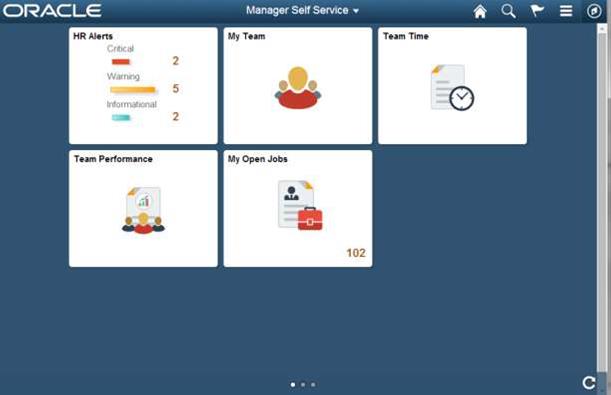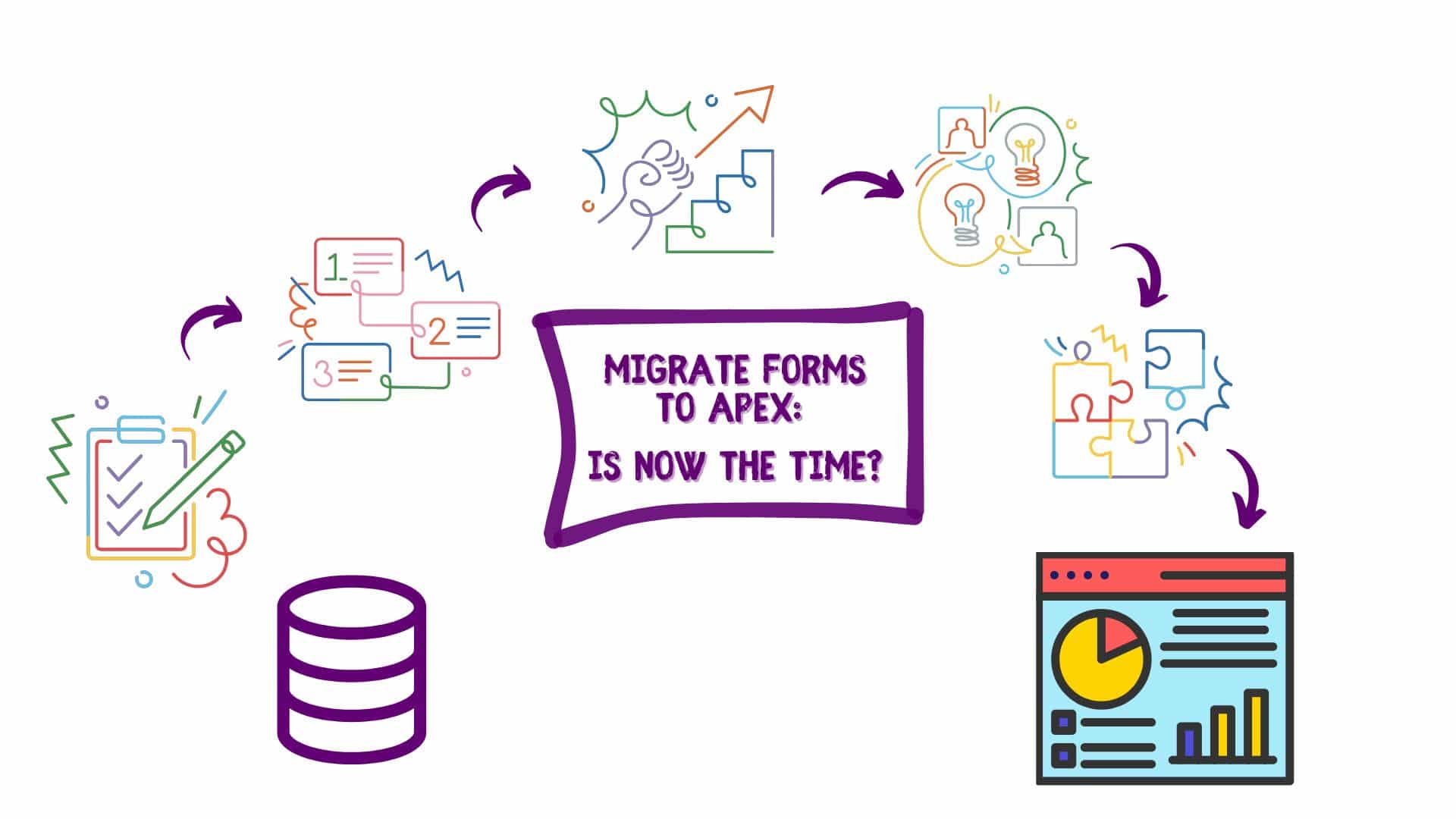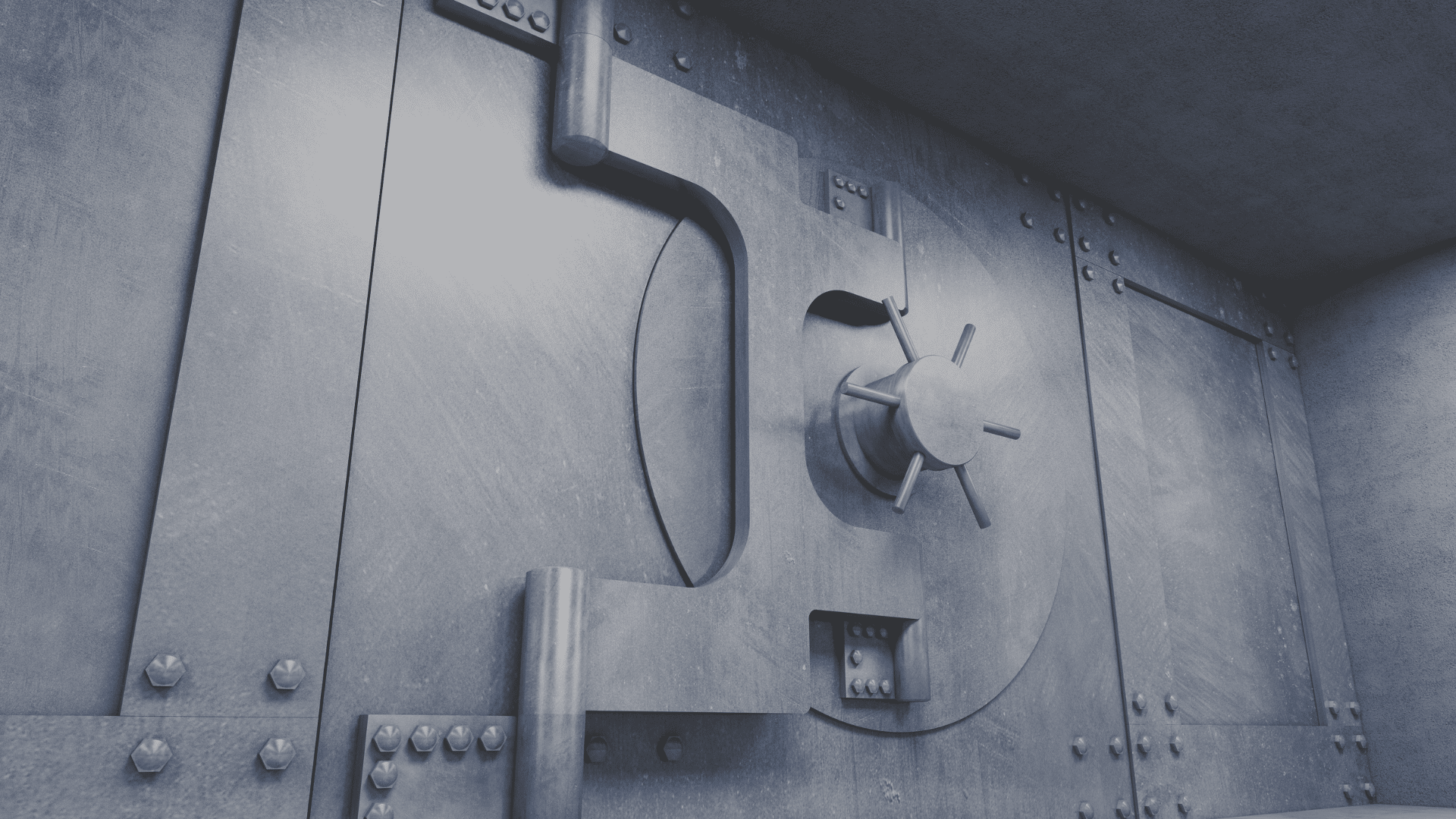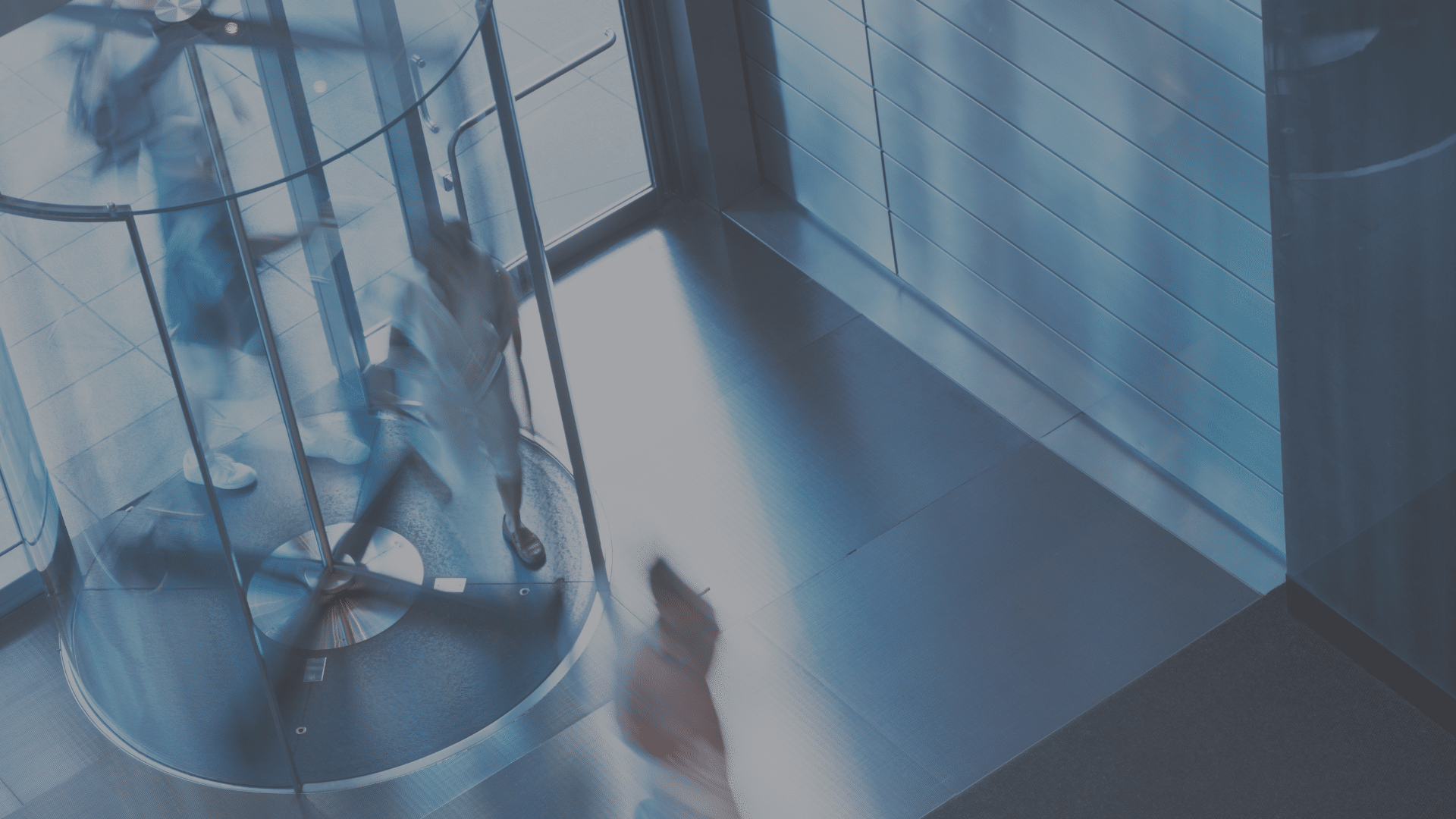The new PeopleSoft Fluid User Interface, available with PeopleTools 8.54, moves away from the WYSIWYG layout of the PeopleSoft “classic” user interface. Fluid pages scale from large screen devices such as laptops and desktops down to the reduced viewing space of tablets, mini tablets and smartphones.
Although the classic PeopleSoft application will run on a mobile device, such as a tablet or cell phone, it is not optimized for the mobile device and therefore provides an inadequate user experience. Using the new PeopleSoft Fluid User Interface, when a larger screen size is detected the application content adjusts accordingly to fill the space. If a smaller screen size is detected, non-essential information can be removed, and the presentation of content will adjust to the screen size, significantly increasing the application’s usability.
Applications most suited for fluid deployment are Employee and Manager self-service applications.
Example of new Fluid Homepage for Manger Self Service for HCM.
Yes, you can swipe on the Homepage!
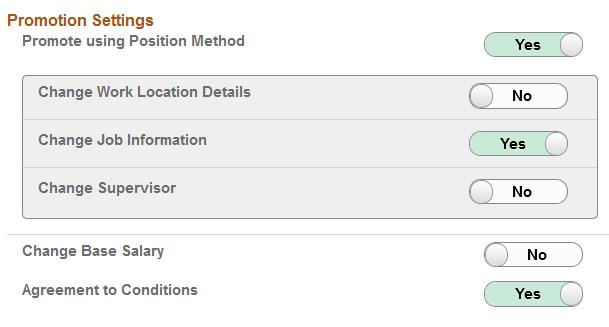
Example of a Promotion using new Fluid interface. Notice the modern controls!
PeopleSoft applications that have been developed and enabled for fluid display are based on a single page layout definition. It will display as needed on supported devices.
Oracle recommends developers be familiar with the following technologies before beginning a Fluid implementation:
- PeopleSoft Application Designer
- PeopleSoft Pure Internet Architecture
- JavaScript
- PeopleCode
- HTML 5
- PeopleTools Portal Technology
- Cascading Style Sheets 3.0
With the release of HCM PUM 9.2.009 several self service functions are delivered for the PeopleSoft Fluid User Interface including:
- Time and Labour: Managers can view and resolve timecard exceptions. Employees can report both punch and elapsed time. Employees can report compensatory time, accrued and compensatory time taken, vacation and sick time. Employees can also view payable time and leave and compensatory balances.
- Absence Management: Managers and employees can request absences, view absence history and balances, and approve absence requests.
- Recruiting: Approvers to take action on recruiting approvals, manager self-service enables recruiting users to view summary information about current job openings to which the user has access.
- eProfile: Approvers to take action on ad hoc salary changes, promotions, reporting changes, and transfers.
- eBenefits: Employees to view their current benefits summary, enter life event information, and enroll for benefits during open enrollment.
- ePerformance: A new Team Performance page that provides quick mobile access to frequently used ePerformance Manager Transactions such as Current Documents, Delegated Documents, and Historical Documents.
With the release of FSCM PUM 9.2.010 PeopleSoft delivered several functions as well for the PeopleSoft Fluid User Interface including:
- Approval: Expense Reports, journal entries, and eProcurement requisitions.
- Maintenance Management: Added fluid transaction pages for entering/updating Service Requests.
- Project Costing: Project Managers to perform tasks include managing project timesheets, project plans, project resources, project schedules, project financials such as project and contract profit margins, and communications.
If your users already have expressed a desire to access your PeopleSoft applications using mobile devices, the new PeopleSoft Fluid User Interface available as of PeopleTools 8.54 is ready to help make the experience mobile friendly.