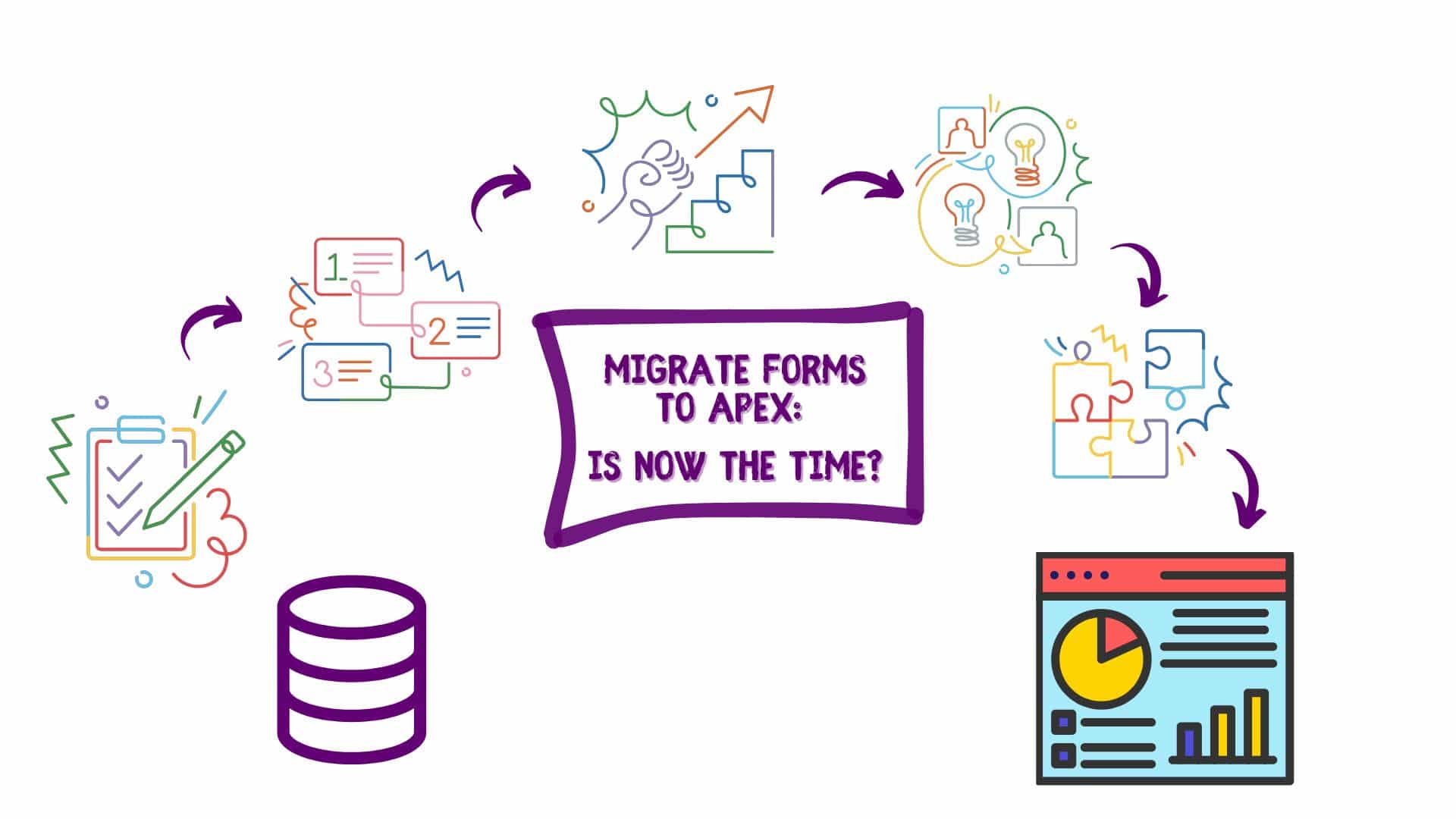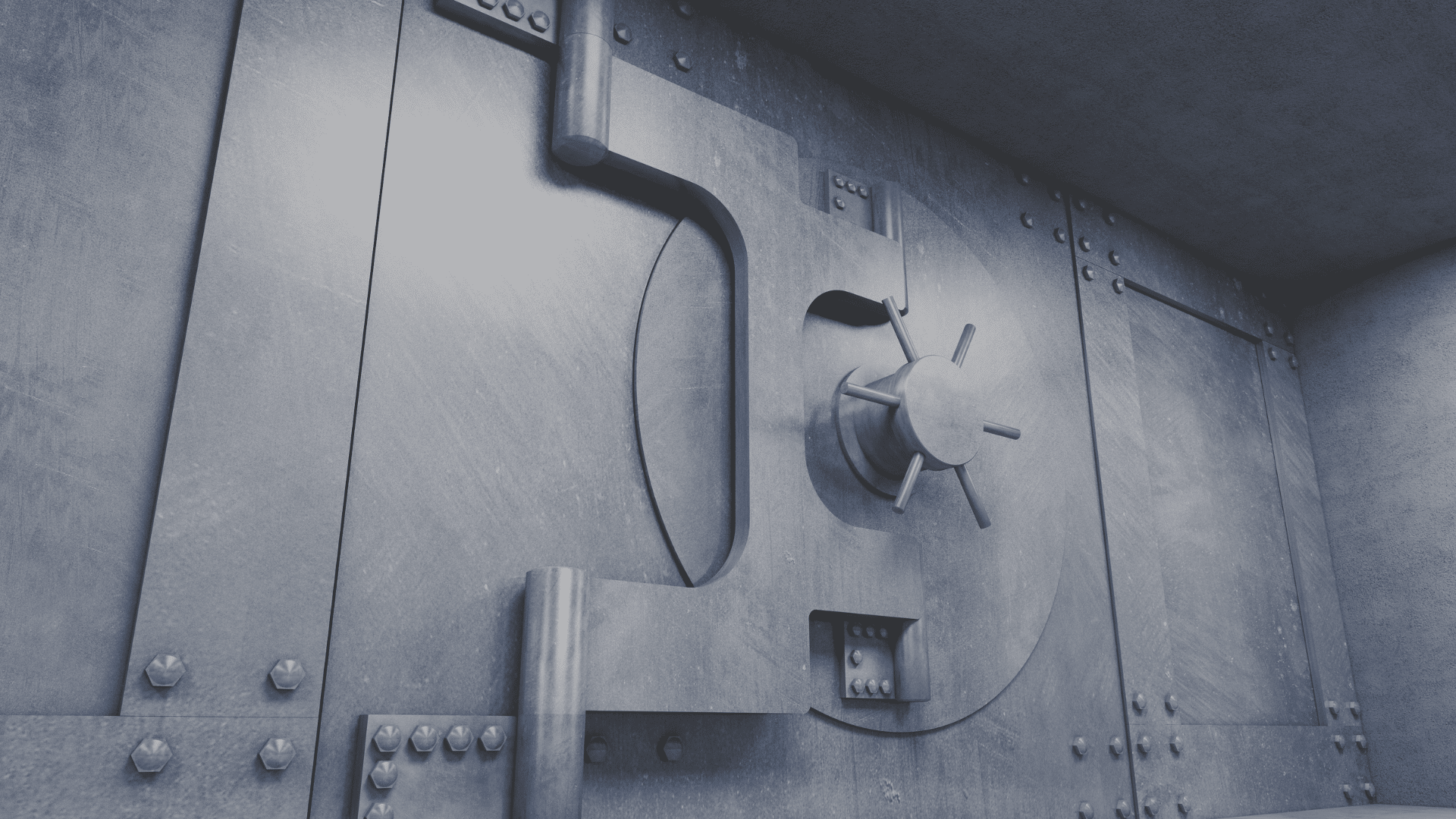Virtualization in general and more specifically VMware, as one of the market leaders in virtualization software, is becoming increasingly important in end-users IT environments. It is therefore important to understand how the different VMware virtualization technologies impact the number of Oracle software licenses that is required.
Oracle’s Technology software programs (e.g. Database and Middleware) are typically licensed on a “Processor” licensing model or on a “Named User Plus” licensing model. According to the license metric definitions of these licenses as defined in the Oracle License and Services Agreement or Oracle Master Agreement, the software is required to be licensed “where the Oracle programs are installed and /or running”.
But what does this mean in practice when virtualization technologies from VMware are being used? In most cases, end-users will install the Oracle software in the vmdk file which is stored on a storage device that has many servers connected to it. This is referred to as shared storage. So how do you determine the number of licenses required for the different versions of VMware’s virtualization software and more specifically for vCenter 6.0? Before looking into the details of licensing Oracle software in VMware’s vCenter 6.0, let’s do a short recap on the licensing rules for the pre-6.0 scenario’s, as they will be applied by Oracle during the course of an Oracle License Review or License Audit.
VMware’s vSphere ESXi up to 5.0
In older versions of VMware’s vSphere ESXi, up to 5.0, a shared storage is required for an end-user to move the virtual machines running Oracle throughout the VMware environment. In these situations, the Oracle software is installed on shared storage and the entire cluster(s) connected to the shared storage, have the ability to run Oracle.
As a result of this, Oracle requires you to license all the physical cores of the physical EXSi hosts that are part of the cluster that is connected to shared storage within the VMWare environment.
VMware’s vSphere ESXi 5.1 – 6.0
In newer versions of vSphere ESXI, 5.1 and later, end-users no longer need to have a shared storage to live migrate a running virtual machine. The end-user can move the virtual machine running Oracle anywhere within the vCenter Server Instance. The shared storage no longer serves as the install point to run the Oracle programs because of the ability to move a virtual machine from one host to another within the vCenter Server Instance using vMotion.
As a result of this, Oracle requires you to license all the physical cores of all the physical EXSi hosts that are part of one and the same vCenter Server Instance, including across datacenters within the vCenter Server Instance, since the end-user has the ability to move the virtual machine running Oracle software to any server within the vCenter Server Instance.
VMware’s vCenter 6.0 and higher
With vCenter Server 6.0 or higher, a running virtual machine can move across vCenter Server Instances which impacts licensing across the entire environment.
As a result of this, Oracle requires you to license all the physical cores of all the physical EXSi hosts of all the vCenter Server Instance(s) which have hosts with ESXi 5.1 or later hypervisors.
So let’s have a closer look at some examples on how to license the Oracle software in VMWare’s vCenter 6.0 and higher.
Scenario 1:
- An end-user has two vCenter Server 6.0 Instances (A and B).
- Oracle software is only installed in vCenter Server Instance A.
- vCenter Server Instance A has hosts with ESXi 5.1. or later hypervisors
- vCenter Server Instance B has hosts with pre 5.1. ESXi hypervisors.
- The two vCenter Server Instances are NOT connected to the same shared storage device.
License Requirements:
Since vCenter 6.0 is being used, live migration of virtual machines between vCenter Server Instances is possible. However, the ESXi hypervisors must be version 5.1. or later. As a result only the physical cores of the physical ESXi hosts that are part of vCenter Server Instance A are required to be licensed.
Scenario 2:
- An end-user has two vCenter Server 6.0 Instances (A and B).
- Oracle software is only installed in vCenter Server Instance A.
- vCenter Server Instance A and B both have hosts with ESXi 5.1. or later hypervisors
- The two vCenter Server Instances are NOT connected to the same shared storage device.
License Requirements:
Since vCenter 6.0 is being used, live migration of virtual machines between both vCenter Server Instances is possible. In addition, shared storage is no longer required. Therefore, the vCenter Server is no longer the boundary: all the physical cores of all the physical servers belonging to the two vCenter Server Instances are required to be licensed.
Conclusion
What might seem like a regular technical upgrade of your virtualization software can have big implications on your licensing requirements. Make sure to understand the impact of implementing vCenter and avoid nasty surprises during an audit.
If you are in need of specialist knowledge, structured license administration, or a software license review, feel free to contact us for a no-obligation discussion.